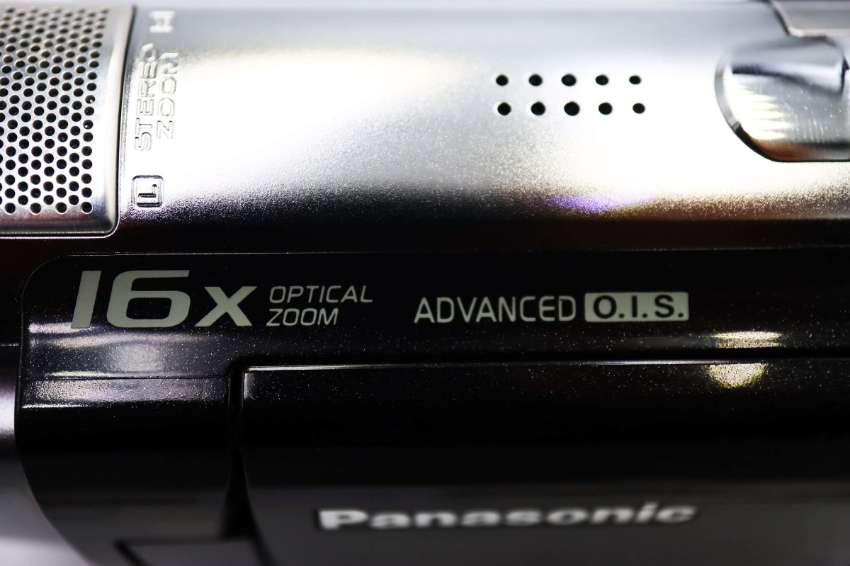Panasonic HDC-TM30 High Definition Camcorder (HDC-TM10 / HDC-SD10)
- กลางเมืองพัทยา
- 27 Oct 2024 : 19:26 pm
- ไอดี: 522362
รายละเอียดของโฆษณา
https://www.youtube.com/watch?v=TUZBmkj8WHo
User Manual Operating Instructions: https://help.na.panasonic.com/wp-content/uploads/2023/02/HDCSD10_TM10_VQT2D01_ENG_ESP.pdf
Excellent condition camera with hand strap, battery and charger. No more.
English / Japan menu.
S/n: last photo.
Panasonic HDC-SD10 Overview
If you're looking for a way to capture in HD, without breaking the bank, the Panasonic HDC-SD10 High Definition Camcorder does just that. This affordable HD camcorder records 1920 x 1080i video directly to removable SD/SDHC memory cards (not included), making transfer of footage a breeze. The SD10 also acts as a digital still camera with 2.1MP still capture.
You'll benefit from a number of recording features, including 16x optical zoom, Intelligent Auto mode, and a 2.7" touchscreen LCD. Other useful features include Panasonic's Advanced O.I.S. with Active Mode which compensates for shakes, shifts, and movement for both video and still images. Other considerations worthy of note would be the built-in flash and video lights, which are key to successful low light recording. In addition, the camcorder includes a stylus pen for easier navigation of the touchscreen. The HDC-SD10 provides a solid package, with user-friendly options for the budget-conscious.
Full 1920 x 1080i HD Recording
The HDC-SD10 records in 1920 x 1080i high definition to SD/SDHC memory cards (not included), which results in fine detail and high resolution when viewing memories on your HDTV
1/6" CMOS Image Sensor
The 1/6" CMOS image sensor captures life-like high definition video (MPEG4-AVC/H.264) and 2.1MP still (JPEG) images
16x Optical Zoom
16x optical zoom brings far off subjects up close with little to no loss in image quality
2.7" Touchscreen LCD
The 2.7" wide LCD gives you a generous viewing surface on which to navigate menus, compose and playback footage. In addition, the touchscreen allows you to pinpoint focus with iA AF/AE tracking
Digital Stills
The HDC-SD10 doubles as a digital still camera. Still images in the JPEG format easily upload to the Internet for sharing
Advanced O.I.S. with Active Mode
Panasonic's advanced O.I.S. helps suppress the effects of hand-shake as you shoot, for both motion and still images. This system uses gyrosensors to detect even tiny amounts of hand-shake, then shifts a lens and adjusts the optical axis to compensate. Because the system is optical, there's only minimal loss of image quality even when viewed on a large-screen TV
iA for Smart Control
Panasonic's iA helps avoid problems in difficult shooting situations by automatically making the optimal camera settings and activating certain functions. For example, iA now includes AF Tracking, a function that "locks" on and follows a subject as it moves, so images are sharply focused and properly exposed
Creative Control and Workflow Features
● Video light and flash
● Built-in MPEG2 converter
● 1.9-second quick power on
Manufacturer's Description
Sometimes a scene is backlit or too dark, or it's difficult to get a good focus on the subject. Adjusting the settings every time is not only a hassle, it can be very tricky. That's where iA comes in.
This powerful function senses the shooting conditions and automatically makes the settings and activates functions that will deliver optimal results. With both motion and still images, iA lets you forget about bothersome settings and makes it easy to capture beautiful, well-focused images.
AF/AE Tracking
Locks on a subject and tracks it. Touch the LCD screen to indicate the subject, such as a person or an animal, that you want to focus on, and let AF/AE Tracking do the rest.
The camera locks on the subject and follows it around, keeping it in sharp focus and properly exposed. It keeps tracking even if the subject turns to the side. This advanced function makes it easy to get a continually clear, beautiful shot of the subject in the scene you care most about.
Face Detection
Face Detection Captures faces beautifully - even in dim or backlit scenes. it automatically senses the ambient lighting and adjusts the exposure accordingly, so faces are bright and easy to see.
The focus also prioritizes the faces, and skin tones are smoothed.
Faces in the center of the frame serve as the reference for adjustments, but the function can detect up to 15 faces in all.
Intelligent Scene Selector
The Intelligent Scene Selector function analyzes the shooting situation and automatically switches the camcorder to the Scene mode that will give you optimal results.
This mode is ideal for shooting wide landscapes and sweeping vistas, such as at the ocean or in the mountains. It balances the exposure over the entire frame to prevent brighter parts of the image, such as the sky, from being washed out or having blown highlights.
This mode captures faces beautifully. With Soft Skin mode, complexions are automatically enhanced to make faces attractive.
The camcorder automatically uses this mode for scenes with particularly strong contrast, such as when you're shooting a spotlit area on a darkened stage. It captures the well-lit subject perfectly and prevents washed-out areas.
In dim lighting, the camcorder automatically switches to a slower shutter speed so that images across the entire frame are bright and easy to see.
Intelligent Contrast Control
By detecting the intensity of the ambient light and adjusting the exposure accordingly, Intelligent Contrast Control prevents blown highlights and blocked shadows.
This helps render natural-looking, highly nuanced images with proper contrast.
Touch Screen Operation
Control settings are made by simply touching the LCD screen. Operation is intuitive and easy, and the large letters are easy to read. Shooting and viewing are simple and stress-free – even for beginners.
Advanced Optical Image Stabiliser
Advanced O.I.S. ensures beautiful shots even with high-power zooming.
Using the Advanced O.I.S technology, gyrosensors detect hand-shake and the lens unit shifts to continuously adjust the optical axis, so that videos are perfectly sharp and blur-free.
Just lean back and enjoy capturing videos in their full natural beauty for the most clear and amazingly beautiful videos - even when shooting long-distance zoom shots.
The known typical hand-shake effect is no longer a concern.
16x Optical Zoom
The TM10 features a 16x optical zoom. You can zoom close to catch dynamic shots of distant objects. And because the zoom is optical, there's limited image degradation.
Also, Panasonic's Advanced O.I.S. (Optical Image Stabilizer) helps prevent blurring – typically a big concern when shooting with a zoom.
This combination of optical zoom and Advanced O.I.S. gives you the ability to take fantastic zoom shots.
Highlight Playback
Select the days of the recordings you want to see, and this innovative function automatically selects the most exciting scenes, arranges them, and plays them, backed by music. It decides how exciting a scene is based on zooming, panning, and scene changes, and whether there are faces and cheers. This gives you a quick, easy way to view the most exciting scenes all together. It's a great way to look back over exciting memories that you have recorded.
Amazon feedback: Verified Purchase
I've had this camcorder for only a week but have used it quite a bit already and am very pleased with it. The features and ease of use are better than I expected. The picture quality is superb taken in normal light using the HDMI interface on an HD TV. It's still very good using CVBS (phono plugs into an older TV). Downloading video and stills into a PC using the USB socket and supplied software worked first time. Stills taken during video recording and by themselves are very good despite being only 2MPixels and the flash is a bonus. The touch screen and menu system are very easy to use with Fade, Backlight & Macro being readily accessible; the camcorder software for once appears to have been very well thought through. Indoor video shots show a hint of noise so, as expected, the camera's main weakness will be it's insensitivity in low light, but it does have a built-in LED light. I've ordered the next size-up battery as experience with my Mini-DV camcorder tells me to have spare one for long trips; same for the SD card. So, for the price and features I would recommend this camcorder.
This updates the above earlier review. After 6 months use I am as pleased as ever with this superb product.
User Manual Operating Instructions: https://help.na.panasonic.com/wp-content/uploads/2023/02/HDCSD10_TM10_VQT2D01_ENG_ESP.pdf
Excellent condition camera with hand strap, battery and charger. No more.
English / Japan menu.
S/n: last photo.
Panasonic HDC-SD10 Overview
If you're looking for a way to capture in HD, without breaking the bank, the Panasonic HDC-SD10 High Definition Camcorder does just that. This affordable HD camcorder records 1920 x 1080i video directly to removable SD/SDHC memory cards (not included), making transfer of footage a breeze. The SD10 also acts as a digital still camera with 2.1MP still capture.
You'll benefit from a number of recording features, including 16x optical zoom, Intelligent Auto mode, and a 2.7" touchscreen LCD. Other useful features include Panasonic's Advanced O.I.S. with Active Mode which compensates for shakes, shifts, and movement for both video and still images. Other considerations worthy of note would be the built-in flash and video lights, which are key to successful low light recording. In addition, the camcorder includes a stylus pen for easier navigation of the touchscreen. The HDC-SD10 provides a solid package, with user-friendly options for the budget-conscious.
Full 1920 x 1080i HD Recording
The HDC-SD10 records in 1920 x 1080i high definition to SD/SDHC memory cards (not included), which results in fine detail and high resolution when viewing memories on your HDTV
1/6" CMOS Image Sensor
The 1/6" CMOS image sensor captures life-like high definition video (MPEG4-AVC/H.264) and 2.1MP still (JPEG) images
16x Optical Zoom
16x optical zoom brings far off subjects up close with little to no loss in image quality
2.7" Touchscreen LCD
The 2.7" wide LCD gives you a generous viewing surface on which to navigate menus, compose and playback footage. In addition, the touchscreen allows you to pinpoint focus with iA AF/AE tracking
Digital Stills
The HDC-SD10 doubles as a digital still camera. Still images in the JPEG format easily upload to the Internet for sharing
Advanced O.I.S. with Active Mode
Panasonic's advanced O.I.S. helps suppress the effects of hand-shake as you shoot, for both motion and still images. This system uses gyrosensors to detect even tiny amounts of hand-shake, then shifts a lens and adjusts the optical axis to compensate. Because the system is optical, there's only minimal loss of image quality even when viewed on a large-screen TV
iA for Smart Control
Panasonic's iA helps avoid problems in difficult shooting situations by automatically making the optimal camera settings and activating certain functions. For example, iA now includes AF Tracking, a function that "locks" on and follows a subject as it moves, so images are sharply focused and properly exposed
Creative Control and Workflow Features
● Video light and flash
● Built-in MPEG2 converter
● 1.9-second quick power on
Manufacturer's Description
Sometimes a scene is backlit or too dark, or it's difficult to get a good focus on the subject. Adjusting the settings every time is not only a hassle, it can be very tricky. That's where iA comes in.
This powerful function senses the shooting conditions and automatically makes the settings and activates functions that will deliver optimal results. With both motion and still images, iA lets you forget about bothersome settings and makes it easy to capture beautiful, well-focused images.
AF/AE Tracking
Locks on a subject and tracks it. Touch the LCD screen to indicate the subject, such as a person or an animal, that you want to focus on, and let AF/AE Tracking do the rest.
The camera locks on the subject and follows it around, keeping it in sharp focus and properly exposed. It keeps tracking even if the subject turns to the side. This advanced function makes it easy to get a continually clear, beautiful shot of the subject in the scene you care most about.
Face Detection
Face Detection Captures faces beautifully - even in dim or backlit scenes. it automatically senses the ambient lighting and adjusts the exposure accordingly, so faces are bright and easy to see.
The focus also prioritizes the faces, and skin tones are smoothed.
Faces in the center of the frame serve as the reference for adjustments, but the function can detect up to 15 faces in all.
Intelligent Scene Selector
The Intelligent Scene Selector function analyzes the shooting situation and automatically switches the camcorder to the Scene mode that will give you optimal results.
This mode is ideal for shooting wide landscapes and sweeping vistas, such as at the ocean or in the mountains. It balances the exposure over the entire frame to prevent brighter parts of the image, such as the sky, from being washed out or having blown highlights.
This mode captures faces beautifully. With Soft Skin mode, complexions are automatically enhanced to make faces attractive.
The camcorder automatically uses this mode for scenes with particularly strong contrast, such as when you're shooting a spotlit area on a darkened stage. It captures the well-lit subject perfectly and prevents washed-out areas.
In dim lighting, the camcorder automatically switches to a slower shutter speed so that images across the entire frame are bright and easy to see.
Intelligent Contrast Control
By detecting the intensity of the ambient light and adjusting the exposure accordingly, Intelligent Contrast Control prevents blown highlights and blocked shadows.
This helps render natural-looking, highly nuanced images with proper contrast.
Touch Screen Operation
Control settings are made by simply touching the LCD screen. Operation is intuitive and easy, and the large letters are easy to read. Shooting and viewing are simple and stress-free – even for beginners.
Advanced Optical Image Stabiliser
Advanced O.I.S. ensures beautiful shots even with high-power zooming.
Using the Advanced O.I.S technology, gyrosensors detect hand-shake and the lens unit shifts to continuously adjust the optical axis, so that videos are perfectly sharp and blur-free.
Just lean back and enjoy capturing videos in their full natural beauty for the most clear and amazingly beautiful videos - even when shooting long-distance zoom shots.
The known typical hand-shake effect is no longer a concern.
16x Optical Zoom
The TM10 features a 16x optical zoom. You can zoom close to catch dynamic shots of distant objects. And because the zoom is optical, there's limited image degradation.
Also, Panasonic's Advanced O.I.S. (Optical Image Stabilizer) helps prevent blurring – typically a big concern when shooting with a zoom.
This combination of optical zoom and Advanced O.I.S. gives you the ability to take fantastic zoom shots.
Highlight Playback
Select the days of the recordings you want to see, and this innovative function automatically selects the most exciting scenes, arranges them, and plays them, backed by music. It decides how exciting a scene is based on zooming, panning, and scene changes, and whether there are faces and cheers. This gives you a quick, easy way to view the most exciting scenes all together. It's a great way to look back over exciting memories that you have recorded.
Amazon feedback: Verified Purchase
I've had this camcorder for only a week but have used it quite a bit already and am very pleased with it. The features and ease of use are better than I expected. The picture quality is superb taken in normal light using the HDMI interface on an HD TV. It's still very good using CVBS (phono plugs into an older TV). Downloading video and stills into a PC using the USB socket and supplied software worked first time. Stills taken during video recording and by themselves are very good despite being only 2MPixels and the flash is a bonus. The touch screen and menu system are very easy to use with Fade, Backlight & Macro being readily accessible; the camcorder software for once appears to have been very well thought through. Indoor video shots show a hint of noise so, as expected, the camera's main weakness will be it's insensitivity in low light, but it does have a built-in LED light. I've ordered the next size-up battery as experience with my Mini-DV camcorder tells me to have spare one for long trips; same for the SD card. So, for the price and features I would recommend this camcorder.
This updates the above earlier review. After 6 months use I am as pleased as ever with this superb product.